top of page
4th Year Film Production
For my senior film I'm going to create another solo film titled Fireworks. I learned a lot from my last film and am excited to finish this.
Synopsis
A social outcast learns to have fun and appreciate the fireworks around her when an angel falls down to have a good time.

Story
The story starts up with a girl walking into school alone, and a group of friends passing by hand her a flyer for a fireworks festival happening all day. She throws it away and continues to class.


Story
Then, we look at two different characters in the sky, an angel and their boss. The angel is bored with their work and finds the fireworks in the surface more interesting and ditches it to go look at them.






Story
Until they accidentally fall down…


Story
The girl sees the angel falling and runs out of class to help them, and the angel ends up falling on her before getting up to look at the city, dragging the girl along with them.


Story



Story
This is the end of the beginning of the story, the rest of it will be some shots of Angel and the girl exploring the city. Later the boss will realize that the angel is gone and send some other more beast-like angels to retrieve them and there will be a chase sequence.




Inspiration for the beasts from enemies in The Legend of Zelda Twilight Princess
Production and Progress
I have some early production work done. Most of the storyboard is done, though it needs a lot of revisions and hasn’t been updated in a while. I am also working on the girl and angel models in ZBrush. The scenery, rendering, and pretty much everything else will be done in Blender. For this project, my goal is to make it look visually appealing more than anything, so I will likely finish on the first part of the story (covered in the slide with storyboards) before doing the rest (chase) in case I run into time constraints because the story is long. For next week I hope to have the storyboard completely finished. My main issue last semester was being in preproduction hell until very late and not having a finished storyboard, so the film had bad animation and was confusing despite having high goals for it. I must not repeat the same thing this time, so I will finish the modeling as fast as possible and try to have all preproduction work done this semester.















Also started on the angel's model, but it still looks bad right now!


Production and Progress
Week 2
Look Dev Development
For my look I want the film to look like the images on the right and bottom, where the earth has more warm tones and the sky has more cool tones, which results in a purplish/pink hue throughout.



*All images sourced from Genshin Impact



I looked at some grease pencil artists that I admire for a background look I'd like to achieve. I really love these two artists and am inspired to create a cartoon look similar to the art they've done for everything outside of my character models. For my characters I found some artists who's work is amazing that I'd like to study from for my models. I just hope the backgrounds and characters mesh well, so I'm excited to get them done soon
Art style Inspiration


2 images on the right credited to Dédouze
2 images on the left credited to Kevin Ramirez





Top right art credited to 夏森轄(なつもり かつ)
Bottom right art credited to OSAけ(ちゃん)
Left art credited to かめ山 / kameyama
Background Inspiration
Below I also have some 2D inspiration for the actual settings looking outside of art style






Credited to Toilet-bound Hanako-kun

Credited to Puella Magi Madoka Magica

Actual Work I've Done This Week
The main thing that I've been doing this week along with finalizing the Look Dev has been this storyboard. I'd say I'm about 75% finished with it so far.

I've also done a bit more modeling on the angel...



And Finally... Story Cuts...
I realized that I don't actually need any other angels other than the boss to tell the story, plus I don't want to add 2 more characters to model and rig because I don't have the time as a single person trying to finish a film in 1 year. I also didn't have a clear picture in mind of how they would enter the story, which was the main reason that ultimately changed in my decision to include them. As such, there will be no chase scene, the boss will just notice they're gone and use the telephone to warp them back. The film will end the same way as formerly intended, with the angel sneaking back down to see the girl again.
That's all
Production and Progress
Week 3

More Modeling







Final Storyboard
This is pretty much completed storyboard. I am missing a shot in the end where the girl is sleeping in class when the angel knocks on the window and says hi, which is when the story ends. The scene will look very similar to the cover art. Other than that, I took some advice from last class to change the beginning so I can animate less by making the girl alone in the class. I have a clear enough idea of what I want for the very last shots, so I am going to instead turn my time into completing the models next.
More Story Cuts!
As you have probably already seen from the storyboard, the angel is not going to return to the sky, nor will the boss call them up. The reason for that is...
I can't fit all of that in the song.
But aside from that, I realized that it wasn't that necessary, and the story still has a decent enough flow without those scenes. I am actually happy that it turned out this way because it saves me around 4 more shots, and not having to do the visual effects of the angel getting teleported.
That's all
Production and Progress
Week 4
Modeling Progress
Last week I spent a long time modeling the wings and still didn't like how they looked. One of my classmates helped me a lot by recommending that I research "Array Mesh" to help, so I did that this week. That made the process of the wings so much smoother, and I like how these new ones look a lot more. I also got advice to make the tail straight and not curved to make rigging easier, so I redid that as well. The high poly model is now finished, all that's left is for the retopology that I've been struggling with.






High poly model brought into Blender



Another thing I was working on this week was the environment modeling. Because my "style" for this project was still vague, I felt it was necessary to do this early to get a better feel of things. I started with the front of the school which is where the first scene takes place in my storyboard.
Reference

I thought I'd get started with the floor. I liked the idea of a cobblestone path leading to the school, so I experimented a lot with nodes and modifiers in Blender to get this look.


Once I got this, I wanted it to look kind of 2d-ish since I wanted to use grease pencil so it feels cartoony. To do this I used a simple cell shader and picked some colors that looked good to get this.


It still didn't look 2d enough, so I added a grease pencil outline to it and got the result on the left. I changed the hue to a dark magenta color so the line art isn't as jarring to the scene and blends more into the final environment and look dev I have referenced.


I really liked how this came out, so next I got started on the sidewalk adjacent to it. I tried experimenting with a brick texture, but thought it looked too busy next to the cobblestone (left image), so I decided to make the texture simpler (right image), then added the grease pencil outline so it doesn't look too plain.


I also modeled a pillar next to it from the reference and textured that, and added line art and cell shading to everything to make it look 2d.






That's All
Production and Progress
Week 5

Modeling Progress
Update on the outside first scene. I don't have much but I made some stairs, it took awhile because I'm new to modeling in Blender

I also made some shoes for the girl character. I'm not really happy with them, so I think I will try again and make a different version.
I also made a small model of the little side/background guys in the story. I will make the eyes and mouth using grease pencil so the rigging is simple. Here are some prototype versions of the eyes I made in Procreate, let me know which version you like most!





V1
V2
V3
I also learned how to do some backface culling to make the characters stand out more in the background. I am going to retopologize this guy and try it out asap to see how it looks.

Dinosaur using backface culling by paulopina

Boss model prototype
I'm very hesitant on this model because I don't really know how it will react to being turned into fire. I did some research, and in these videos they generally just use a ball for fire and turn it into a teardrop shape (that's why the boss' head is the shape it is), but it is hard to predict how the rest will look. I will carry on with it however in a regular way and see how it goes. How the fire will react to the clothes is another concern I have.
I've also been working on a "universal" hand model that I can use for everyone. When I modeled hands in ZBrush I didn't like the result I got, and no matter what I did it was hard to make things completely uniform which frustrated me, so I have been in the process of modeling it in blender. It is mostly finished, when it is I will simply attach it to everyone to save on time.


That's All
Production and Progress
Week 6
Modeling
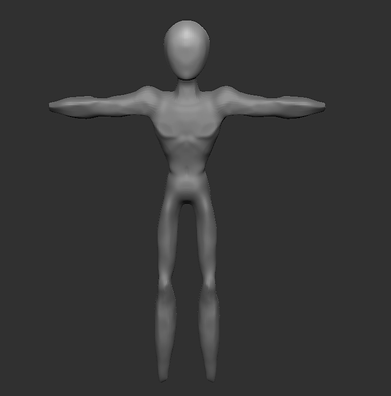





This week was unfortunately way slower than I'd like, and I didn't get much of what I wanted to last week done. I finished the universal hand and attached it to my side character, finishing them, and then the boss, and then got started on the clothes for the him. I got some advice from my Blender instructor that I will need to separate the feet and head from body in order to not have any fire overlap in the clothes, so that's the next consideration after the clothes are done.


I also finished the "texture" on my side character, I only added backface culling and then drew some eyes on using grease pencil, so even though it's simple, this is how I envisioned it looking so I am happy with it and moved on.



When I began rigging I noticed some issue with my hands where some vertices were popping out I hadn't remembered putting there. After stressing over it for awhile I realized those were due to the backface culling method I used, but when I turned the shader mode on I saw that it looked normal. On the top I reduced the solidify modifier thickness that gives the outline and the issue was gone, but ultimately I decided to keep the hands how they were before because even though they look a bit odd, I like how the full model looks with added line thickness.
The last thing I did was start rigging on this. It's a simple model without any wings or hair or face so it should work smoothly.

That's It
Production and Progress
Week 7


This week I fully rigged this character and animated some walk cycles.


I've also been working on retopology and refining of all my other models
Production and Progress
Week 8

This week I did the retopology on the angel and brought them into Blender. I wanted to make them look kind of fuzzy so I started learning how to make hair in Blender using geometry nodes.


I then thought that maybe the hair wouldn't look good cell shaded, so I switched to just texture painting instead.

V1 of eye

V1 of eye


I then added line art.

This week has been very frustrating trying to figure out how to shade properly. Some people doing similar artstyles in Blender use an emission material, but that isn't impacted by any lighting. Others use default cell shading but I'm not able to texture paint in blender if I do so it appears? So it's mainly been a lot of research and trial and error

I've also tried downloading shaders but still face the same problem.
Production and Progress
Week 9

This week I continued with the shading. The problem from last week was really taking away precious time, so I decided to just buy a shader that captured a similar style. This shader is made by Ben Ayers and can interact with the lighting while keeping an anime like style. This is what my model looked like after applying the base layers. You can see it is already reacting with the green light I had.
Next was painting on texture where it was needed. I had an issue with the eyes where the sockets were very heavily shaded and the pupil cast a big shadow in back of them. The solution for this was to create my own separate very basic emission shader so that there are no shadows.

With an without a basic emission shader


Without
With

After the texture drawing and applying the solidify modifier to everything to create the line art this is my final result. I really like it personally!


And I did a final lighting test to see what it would look like with really intense different lights. On the left is bright red and the right is a neon green light.


I also finished the boss model in Blender and separated the head and feet for the flames.
Lastly I brought the girl into Blender and have been working on retopology and reducing her poly count.

Production and Progress
Week 10

This week I've been texturing the girl with the new shader. I also modeled some shoes for her.

This is a version of the eye that I painted using a Smart UV map, it came out really bad and you can see the white lines where the UV seams were. Since this is one of the first things I painted on I realized I couldn't Smart UV map my way out of this and had to manually UV map.

Finished version of the eyes with fixed UVs. I also painted some blush and shadows for the hair on the skin.


Most of the texturing and painting here is done, all that's left are the shoes. I may try to paint on the hair but I think it's working fine with the shadows as is.







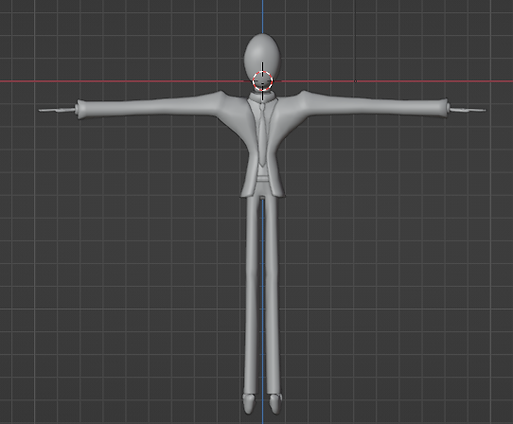



Production and Progress
Week 11


This week was spent wrapping up the boss. I spent a lot of time modeling out his wings and then moved on to applying textures and texture painting.


Full untextured


I had an issue where the fire displacement made the hand look wonky despite changing the material on it, but I was able to solve the issue by just creating another copy of the mesh without the displacement and deleting the overlapping parts.



Finished Look (also edited the fire color to look a bit more like the reference)
I also finished figuring out how to make the flames move. The movement in the video isn't a perfect loop however, but I would just have to animate the transform for longer based on how many frames he is in for.
I also completed these turntables of the other two characters. I realized that I forgot to place line art on the clothes for the girl, so I had to back peddle a bit and do that. Now, all four of my characters are modeled and textured, one of my biggest fx concerns is solved, and one of those is rigged. I am hoping to complete the rigging for all 3 over break and finish some environments so I can move on to animating next semester.
Production and Progress
Week 12

This week was environment modeling/texturing. I experimented making a cool looking sky that matched my reference using nodes for the world space.

Then I added some starry fuzz in back of the school.



Reference

After that I began modeling the school. It didn't really come together until I added the windows.


I've also begun texturing it. I used this watercolor like material using a tutorial by Kevin Ramirez. For the windows I used an emission shader.




I've also begun the next environment for the classroom.

Production and Progress
Week 13











Production and Progress
Week 14
This week I did some animation. I completed 4 walk cycles in the beginning of the story. I got some feedback from my animation prof that needs some slight polish, but otherwise I just need to add the faces and then it's done.
I've been trying to finish environment modeling asap. I started working on this building in heaven using my reference as a guide. This shouldn't be too hard, just need to add a few more layers up top and experiment with some clouds, then it'll be finished.




I changed the lighting in Scene 1 to reflect more of a sunset before becoming dusk as well. I got advice from my lighting prof that I need to darken all the objects in possible post production. I will test it out before next class

Also finished this classroom setting and added some basic lighting
Production and Progress
Week 15
This week I'm working more on my shot 3 and brought my character in, despite that she's still unrigged ;~;
I got some advice from my animation prof to possibly add some camera shake in the final look.

I finished heaven evironment as well, I just need to add some basic clouds that look cool.

And even more environment modeling...




And some desserts

Rigging is also taking up a lot of my time. I'm struggling with it a lot since I've only ever rigged animals before, and even then my rigging was very bad

That's it
Production and Progress
Week 16
Rigging Hell
This week my entire time was spent learning about rigging and rigging. I was in a constant state of having about 20 different tabs opened on my pc and having to go back and forth between them to get new info.
And the angel rig is.... Still incomplete. I feel a lot better now about my knowledge and ready to jump back into this asap. The body is there, the controls are there, what's left is skin weights, hair, and eyes

For the hair I was experimenting with making making the joints from the rigify tail preset. I thought it would make the ends curve nicely automatically, but in scenes where they're going to be falling down and the hair needs to fly up, it looks very bad. so I need to redo this

I had a problem with the fingers as well, where they would bend weirdly. I wasn't sure how to fix this so I looked it up and it turned out to be a problem with the meta rig's joint placement

Here it's fixed!
That's it!
Production and Progress
Week 17
Rigging Hell still, and more
This week I wanted to focus solely on rigging to get it done once and for all, but I failed to take into account that I have animation and lighting classes that I need to keep updated as well, so I unfortunately had to put rigging on hold at some times

I do have the angel rig done though, aside from some minor tweaks I need to do this week, the rig is working fine (for now).


Currently working on the rig for the girl.

Here are some renders I made while testing the rig
These are some keyframes I made for the scene where they're falling down. Hopefully next week I can actually animate this.

I also did some lighting passes for the shots in the first scene.

Original

Pass 1
Pass 2

Since pass 2, I got feedback to make the streetlight look more cartoony and cone shaped in order to make the characters stand out more, and to also tone down the glow effect



I also fully modeled, textured, and rigged the last character. He is ready to go
That's all for this week, next week I'm going to try to finish the girl rig, get the first pass animation done for the shot with the angel falling that I was keying out, and also finish the 3rd lighting pass.
Production and Progress
Week 18
This week I worked on this shot of the angel falling down. I got feedback to add some controls for the hair in order to make it move around a lot in order to really sell the chaos, and also make the wings move a lot more and keep the body in a constant state of motion. I also got advice to make the eyes squint a bit.
The issue is that I didn't have a hair rig since I figured that it was short so I could get away with it. Unfortunately not, and I realized it would be weird for one main character to have hair movement and not the other, so I had to do some more rigging.


Hair rig and weight painting...
I also found a Blender add on that automatically animates the hair based on movement. There are different settings you can give it once it's added to the bones, so I did some tests with it
Along with this, I found that my rig wasn't working properly when moving the bottom eyelids up for the squint and couldn't figure out the issue with the skin weights. Eventually I found out that the issue was that the face weights were not normalized and fixed the issue

I also finished the next lighting pass and it seems to be alright. I'm going to move on with the lighting for the other major scenes now.

Unfortunately I didn't get to everything I wanted to this week. I made some progress on the girl rig but it's not done yet, I still need to heavily edit the eye controls to behave like anime eyes, weight paint, and then make a rig for the hair as well.

Over the break my main goal will be finishing the girl and the boss's rig. Once those two are done, I will try to block out as many scenes as I can get to. I will also try to have a lighting pass for the classroom environment done.
That's it!
Production and Progress + Reintroduction?
Hello! I got quite a bit done over the break, but I will first reintroduce the film!
I am solo producing a film called Fireworks! It's about a girl who meets an angel who fell down from heaven after slacking off and just wants to have fun.



Before this week I only had the angel, a default side character, and a dog rigged and finished and a few environments done. Rigging unfortunately slowed me down tremendously

(Prior mentioned side character and dog)

I also have environments mostly done and have done some lighting tests with them







Now for new work I have done! Over the break I also did some lighting for the classroom environment.
This is the original


Here's the first pass.
I also animated a walk cycle the angel has near the beginning. This is the first pass
On Tuesday I got some feedback on it and updated it, so hopefully it's a bit better since the first pass
A big chunk of the break was spent on rigging. Before anything I needed to complete the second main character, but it had many difficulties



First, due to what I believe is the solidify modifier (that creates the dark outlines for my characters), the automatic weight painting did not work properly at all. Above are some of the results I got. This meant I needed to hand paint all of the weights

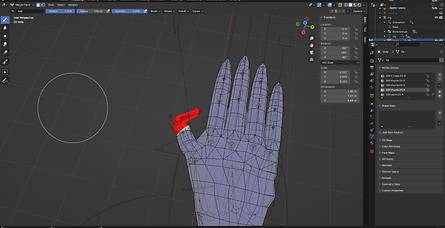
Next was an issue with this one singular finger that took hours. For some reasons, a few vertexes on the thumb refused to deform despite being completely painted. To be honest, I still do not know what the issue was here. I "solved" it by recreating the entire metarig and starting over with the weights completely, unfortunately for me I began with the legs and needed to redo them.
Because everything had to be manually painted, it didn't look right a lot of the time. I'd constantly have to switch into pose mode just to make sure the deformation didn't look too bad. Here is a cursed photo from one such test.


I also learned how to rig clothes! I hadn't done it before because all my other characters I worked on beforehand weren't wearing any, it's actually kind of calming and not stressful like I find rigging other things to be. I got the skirt to deform nicely fairly fast.
If you ever need help with clothing, here are two videos that saved my life

Luckily from there things were smooth, her rig is finally done!
Previously when I textured the boss character I had this fire effect. It seemed kind of lukewarm so I changed it to look more powerful

After getting his look finalized I started rigging again. Thankfully I learned a lot and it went very smoothly, while the girl and angel took weeks, he took only a day for me to do. I only had issues with some wing deformations which was solved by some trial and error on switching the bone placement.

With that, all of my characters are finished. That's all, for next week I plan to have more animation done.
Production and Progress
Week 20
This week I was focusing on animation and trying to get some shots done, but I needed to do some things first.


The first thing was that I added shape keys for the facial expression for all of the main characters. Afterwards, I added the auto animation for the hair and skirt to make animation easier. I also decided to add the same add on to the angel rig's, specifically on the tail since I only had it on the hair before. I was really struggling with the tail animation so this will help a lot, I tested it out as well as applied the feedback I got from last week. It can't loop neatly for tests, but other than that it works great, I did get some more animation advice I will quickly change next week but other than that I'm going to move on from this walk cycle and focus on other things.



Afterwards I brought my main character into the scene. When I brought her in, I realized that the outline I initially had her and her clothes set too was very difficult to see, luckily I kept the solidifier modifier on each mesh, so I can adjust it freely as I've shown in the photos to thicken it as opposed to the render on the right side. A thick outline doesn't look too good at every angle though as shown here, so it's lucky that I can change it freely to suit each scene. I need to be careful about keeping consistency though.
I began the animation of the first scene. This animation was way too slow so I needed to speed it up.
After I had the animation done, I got some feedback to add some grease pencil lines for impact which I added in the final. Before that though, I was trying to find out how to make the scene appealing and then rearranged the trees scene to make the shape more similar to the golden ratio. I think this makes it look a lot better.



Here is the first lighting pass.
After that I got straight ahead to shot 2 where she is looking up at the school and sighing. I posed and animated the scene, then got some feedback for it on Tuesday. I got suggestions on how to pose the hair, and to move the torso before the legs during the start of the walk.


I followed the suggestions on the left, but my hair was unfortunately glitching so I had to redo the animation.


The background of the initial scene also looked really bad and grey, so I edited the shader on the sidewalk a bit, also adding a solidifier mesh for some extra lines outside of the initial grease pencil line art. Because of the cel shading making the shadows react weirdly, I decided to manually add a cartoony shadow using a stretched out sphere, by changing the blend mode and making the material transparent while keeping it's shadow opaque. As mentioned earlier, I also adjusted the character outline freely which makes the shot look less week and more cartoony. I also added a light directly in front of her to make the scene more dynamic.



I did the lighting after these adjustments using a similar color grading style as the last scene.
Version 1 of shot 3
Version 2 after critic for hair movement and the 2nd character step.
All current shots together
I've decided to cut the mid section of the film where the two characters are just wandering around. The current scenes I have are this current one, the scene directly after in heaven I hope to finish by next week, the falling and where they meet, the scene of them eating, and the ending.
Production and Progress
Week 21
My main goal this week was finishing the animation on scene 1, so I first finished up the first scene. The animation still needs a lot of clean up, but it's there at least.



Shape keys are really fantastic. One of my main concerns was getting the shot where the girl wrinkles the paper because I didn't know how to rig that, but with shape keys all I had to do was model it, so I can have a smooth, wrinkly animation. I also reworked some of the animation on shot 3 so that there is a smoother walk
After I finished the rest of these I went on to making the next environment


For the next establishing shot I added some clouds and downloaded a free cloud shader by Kristof Dedene for the texture. I also did the lighting for it. I did get some advice to change the building texture as it doesn't read well as glass.




I also got feedback to make the shadow smaller in shot 2 so I've done that, as well as to make the lighting between the shots match better. This proved to be harder, it still doesn't look quite right so I need to go back again and redo it


Then I completed the interior using some cathedrals as reference.






I made lights for each opening, and got this really cool pattern on the floor. However, I was told that this looked too unnatural, so I revised it to use just one bright light instead.

Here is the first lighting test for this scene (before I got the one light feedback)


And here's the full film so far.
For next week I want to finish the scene 2 and 3.
Production and Progress
Week 22



The first thing I did this week was go back to shot 1 and try to fix the lighting again. The first is what I had last week, the second is with added lights to add depth. I painted on a shadow in nuke for the leg, but it seems as though there is no easy way to animate this shadow with the foot, so despite liking it more I will have to go with the second photo.


I also adjusted the lighting in shot 2 of scene 2. This looks far better than it did before now and is easier to read, but I accidentally made it too purple because I thought it looked good without paying attention to continuity, so I will just have to change the color grading a bit


I also learned how to add the fireworks in premiere pro!
I had some animation advice I've gone back and fixed as well, such as the walk in scene 2 shot 2 being to fast and to make them start farther in the scene to make it less fast, and for the next shot to make the books fly out more when the angel trips and to decrease some awkward pauses I had the boss do.
I didn't get nearly as far as I wanted to this week so I need to work much more to catch up this week. I'd like to fully light scenes 1 and 2, and finish animating scene 2, scene 3, and 4.
bottom of page